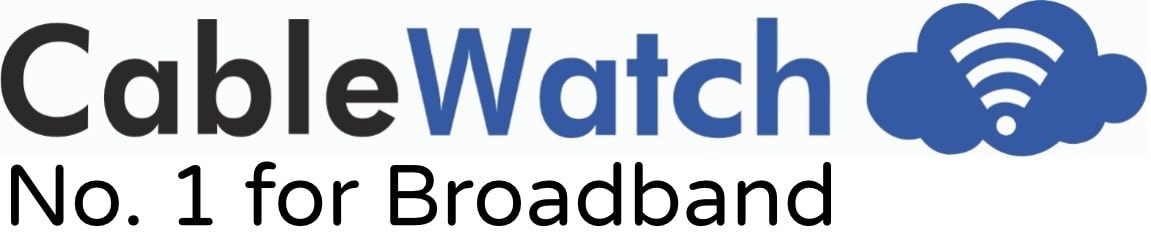Support
Question: I have no Internet or WiFi on any device.
Answer:Check that there is power going to the Main Router. It may be that someone inadvertently unplugged the Router or that the power to the sockets has tripped.
Question: My Smart TV or Internet TV Box keeps Buffering.
Answer:Check if Video Streams such as Netflix and Youtube are working. If yes then the Smart TV or Internet TV box is working fine. For example a High Definition film on Netflix uses approximately 3.5Mbps of bandwidth and if there is no buffering with it and you are having buffering with third party apps then the issues are with the third party apps.
Please Note We only support TV/Video Streaming from fully legal and legitimate providers on our network. While services from other providers, so-called “dodgy boxes”, may or may not work, we do not support or provide any guarantees for these types of services.
Question: I have WiFi on my devices but no Internet Access.
Answer:Try turning off the Router for five minutes. It might feel like a long time to wait, however this time period will give it the best chance of restarting. Turning the Router off for five minutes drains all power from the Router and can often reset the power supply. You may have had a power fluctuation (e.g. when the electricity went off for a time) and the Router’s power supply entered a locked state. If this doesn’t fix the problem, then give us a call.
Question: Devices connected to the Router via a wire are working but devices connected via WiFi have problems.
Answer:The first thing to check is whether the problem is with one wifi device or all wifi devices. If the problem is with just one device, then go into that device’s WiFi settings and disconnect and reconnect to the wifi network.
If the problem is with all WiFi devices then check to see if a new WiFi device has been added to the network (Phone, Laptop, Camera, SkyQ etc.). Turn off the new device and see if the WiFi network recovers. Then double check the network settings on the new device. (Note; it is important that devices that can connect to the network using both a Wired Connection and a WiFi connection and should be configured to use one or the other.)
Question: I would like to connect my TV/Games Console to the Router via a cable but the Router is too far away.
Answer:The best way to do this is to use Powerline Extenders. Plug a Master Powerline into an electrical socket beside the Main Router and connect it to the Router using an Ethernet/LAN cable. Take a Slave Powerline and plug it into a socket beside your Smart TV/Games Console and then connect the Slave Powerline to the TV using an Ethernet/LAN Cable. You now have a Wired connection to the Main Router using your house’s electrical cabling. Note that you can have multiple Slave Powerlines in a house and Powerlines can also be used to retransmit WiFi in at the Slave units.
Question: My Smart TV or Games Console is having some performance/buffering issues.
Answer:The first thing to check is that you have enough bandwidth connection speed via a speed test https://www.speedtest.net/. Each Smart TV, Youtube Video or Games console uses approximately between 3.5 and 5Mbps so a speed test with results in excess of 50Mbps, would ensure enough bandwidth to operate 5 steaming devices in High Definition.
The second thing to check is how these devices are connected to the network. It is highly recommended that Smart TVs and Games Consoles are connected using an Ethernet/LAN cable and not using WiFI. Wired connections provide a much more consistent and reliable network connection. WiFi connections are far less consistent and speeds can vary greatly as devices join and leave the WiFi network. Speeds can also vary dramatically on WiFi as you get further from the Router or due to concrete walls, foil backed insulation and other elements within a building.
Question: My WiFi signal varies greatly throughout the building.
Answer:In large buildings or those with thicker walls, there are a couple of solutions to be considered to improve wifi coverage. Additional ethernet internet cables can be added or you may need to consider using powerline extenders to carry the wifi effectively to all rooms. Every home is different, so please do give us a call to discuss your particular needs.
Question: Is there anything I can do to improve the WiFi signal strength around my house?
Answer:Yes, there are a number of options that can improve the WiFi signal in your house. The first option is to install a second or third WiFi router in the parts of the house where the signal is poor. This is very easy to do if the house has been wired with network/LAN cables, however in a lot of houses this will necessitate running new cables.
A second option is to use the electrical cables in the house to extend the WiFi network to another part of the house using Powerline Extenders. There are also other more technical options to solve this problem. The best way to sort out this problem is to call us and to your house we can discuss the various options available.
Question: My Internet is Slow.
Answer:This is one of the most common calls we get to our service desk and can be difficult to troubleshoot because it is non-specific. To resolve this issue we have go through a logical process of elimination and ask a number of questions to get to the bottom of what might be causing the problem.
The first thing to check is that you have enough bandwidth connection speed via a speed test https://www.speedtest.net/. (Check speed after closing all open applications)
If you have speeds greater than 100Mbs and you are still experiencing performance issues, check if the issues are on all devices or just on devices connected via WiFi. If the problems are just with WiFi devices then we would refer you to number two above.
If the problem is with just one Wifi Device then you should go into the WiFi settings on that device and forget the WiFi network and then reconnect to the WiFi network.
Another issue that we have come across which can affect performance is the age of devices. On several occasions we have come across older PC’s and Laptops, particular those running out of date versions of Windows which simply don’t have the power or have become very cluttered with old applications. We would recommend that these machines go for a clean up at your local Computer Shop.